Detecting and reporting an error is an important part of Software Testing. As software testing improves the quality of software and deliver a cost-effective solution which meets customers requirements, it become necessary to log a defect in a proper way, track the defect, and keep a log of defects for future reference. As a tester tests Application and if the tester finds any defects, the life cycle of defects start and it become very important to communicate the defect to the developers to get it fixed, keep track of current status of the defect, find out if there is any such defect(similar defect) was ever found in last attempts of Testing.
For this purpose, previously created manual documents were used, which were circulated to everyone associated with the software project(developer and tester), Nowadays, many bug reporting tools are available which help in tracking and managing the bugs in an effective way.
How to report a bug?
It is a good practice to take screen shots of execution at every step during software testing. if any test case fails during execution, it needs to be failed in the bug reporting tool and a bug has to be reported/logged for the same. The tester can choose to first report a bug and then fail the test case in the bug reporting tool or fail a test case and report a bug. in any case Bug ID that is generated for the reported bug should be attached to the test case that has failed. such as Project, Summary, Description, Status, Detected By, Assigned To, Date Detected, Test Lead, Detected in Version, Closed in Version, Expected Date of Closure, Actual Date of Closure, Severity, Priority and Bug ID. After reporting a bug, a unique Bug ID is generated by the bug reporting tool, which is then associated with the failed test case. This bug ID helps in associating the bug with the failed test case. After the bug is reported, it is assigned a status of 'New', which goes on changing as the bug fixing process progresses. This file containing test case and the screen shots taken are sent to the developers for reference. As the tracking process is not automated, it becomes important to keep updated information of the bug that was raised till the time it is closed.
My Bug Report should include the following details when reporting the bug to the developer.
- Defect ID — The defect’s unique identifying number.
- Defect Description — Detailed explanation of the Defect, including information about the module where the Defect was discovered.
- Version — The application version in which the flaw was discovered.
- Steps — A detailed set of steps with screenshots that the developer can use to reproduce the issues.
- Date Raised — Date when a Defect Is highlighted
- Reference — To help explain the fault, include references to papers such as specifications, design, architecture, or even screenshots of the error.
- Detected By — Name/ID of the tester who reported the issue
- Status — The defect’s current state
- Fixed by — Name/ID of the developer who made the fix
- Date Closed — The date on which the defect was resolved.
- Severity — the fault defines its influence on the application.
- Priority — that is related to the urgency of defect correction. Severity According to the impact urgency with which the issue should be corrected, the priority could be set to High, Medium, or Low.
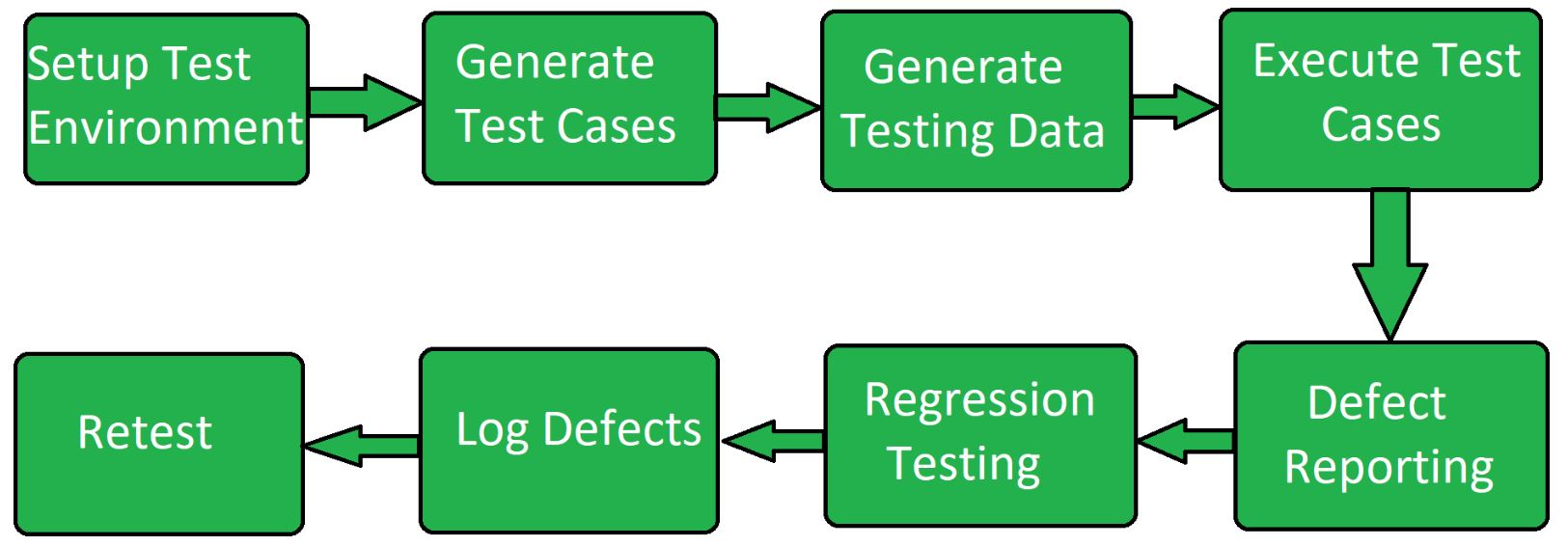
No comments:
Post a Comment