A screen shot in software development is a picture or an image taken to show steps taken to display what is being tested or the expected results. Most of the times it is done to document bugs or defects on the screen. This benefits the developer to reproduce the defect that his/her code may have caused in the system to not function correctly as it was before. There are very many tools used in testing to take screen shots. Some tools are free downloads and other are license based. Most common tools used are SnagIt, Snipping tool, Jing and so on. It depends on what your organization wants or what it prefers for their testers to use.
Importance of good screen shots
- Quick turn round on defects – Good screen shots help the developer figure out how the defect was produced by the tester. The developer will follow what is documented by the test case. If he happens to get the same results as the tester, he/she will be able to fix the bug hence quick turn around on it. This helps the testing team to meet the deadline of the projects. If the screen shots are bad, it will take some time for the coder to figure out what the tester was doing to reproduce the bug.
- Easy to understand – More so good screen shots make anyone even if they are not IT professionals to follow the workflow easily. This always comes in handy when the QA analyst is not available, and you need someone to fill in to help with the testing. The novice person can easily follow the screen shots to understand the flow. He/she will bring in a different perspective to testing instead of the biased one from the developer.
- Simplify Quality Assurance Tasks – Furthermore, good screen shots can help the testing team write better test cases based on them without reading all the business analyst documents. Ad hoc testing can be easily done just looking at screen shots.
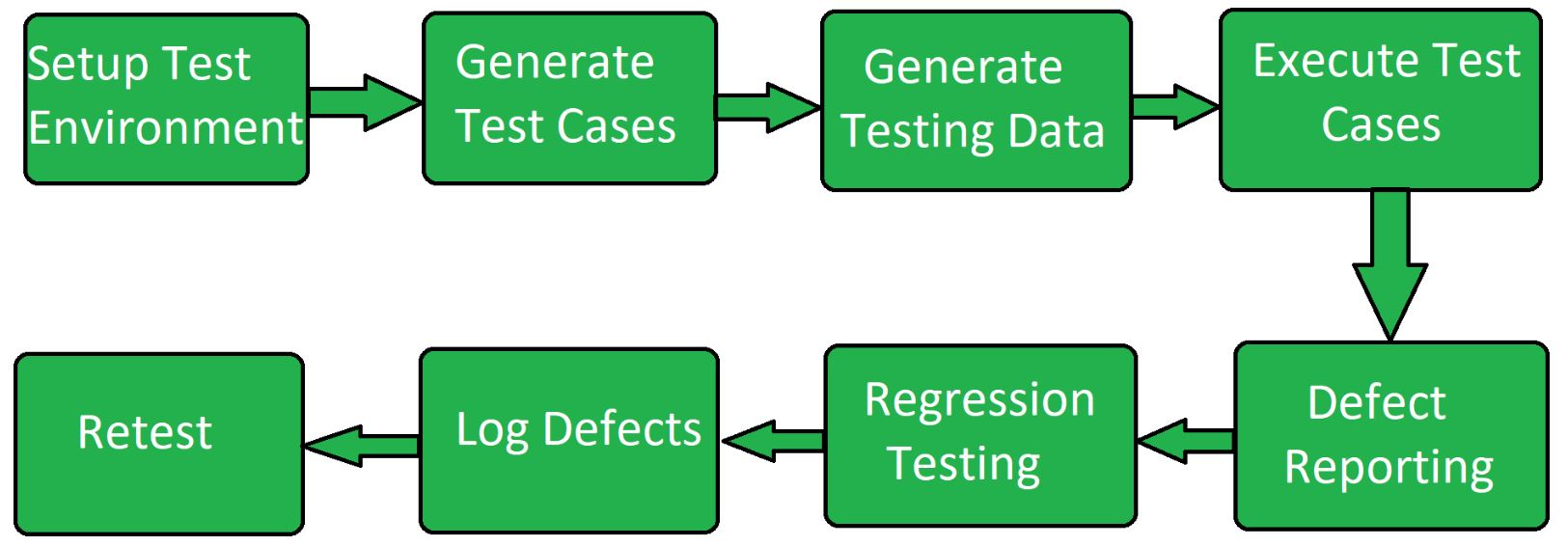
No comments:
Post a Comment