In a software development team, there are four different environments to consider:
- Development environment.
- Testing environment.
- Staging environment.
- Production environment.
1- Development Environment:
A development environment is a collection of tools and processes for developing, testing, and debugging of a software . It serves as a workspace for developers to conduct programming and other tasks linked to software development.
An integrated development environment (IDE) is a software package with comprehensive features for authoring, creating, testing, and debugging. An integrated development environment (IDE) is a program that software engineers extensively use, known as an integrated development environment (IDE). NetBeans, Eclipse, Microsoft Visual Studio and other development environments are examples of programming software tools.
2- Testing Environment:
The test environment program also helps computer programmers identify and fix bugs that may cause the application to run slowly or harm the user experience.
Allocating storage, processing, and other resources required for testing creates the test environment. New physical/virtual devices might be put up to test use cases provided by developers. Selenium tests, for example, cannot run simultaneously for all of the browsers through which you want your application to be available. This implies you must either run tests in a specific order or create numerous test environments.
3- Staging Environment:
You are confident enough to expose the staging instance of an application to the immediate owner but not to users when you create it. Before exposing the latter group, you should do extra testing. The staging environment is identical to the one that is currently in use for pre-production.
Frequently, the staging environment is limited to a small number of people. Only people with whitelisted emails and IP addresses and your developer team have access to the application in staging. A staging environment’s purpose is to mimic production as closely as feasible.

4- Production Environment:
The software runs on a production server when the end-user uses a web/mobile application. It was developed in a real-world setting.
Testing may be done as the product is being manufactured, and new features can be added safely at the same time. Using feature flags, you may offer a future version of an app to a small group of users while the rest use the current version.
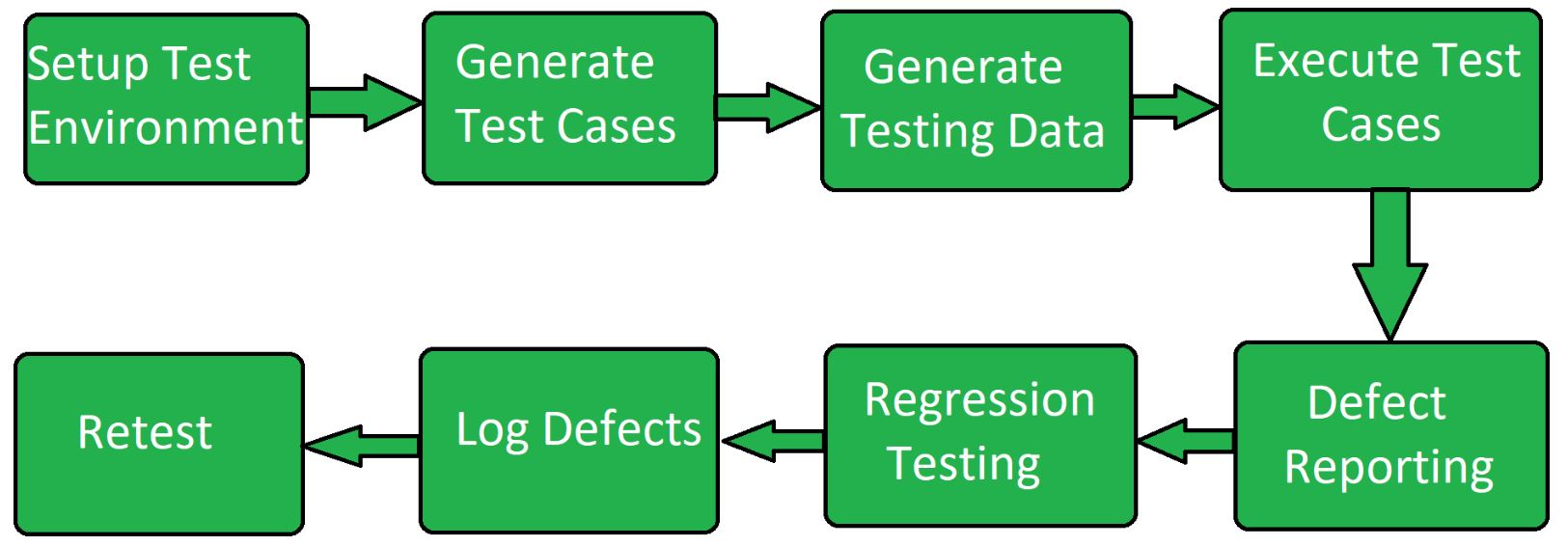
No comments:
Post a Comment